BigCommerce Application
User guide
- Integration
E-commerce
Connect your account
Login to Feedmyfeeds. If you don’t have an account yet, you can register by clicking here.
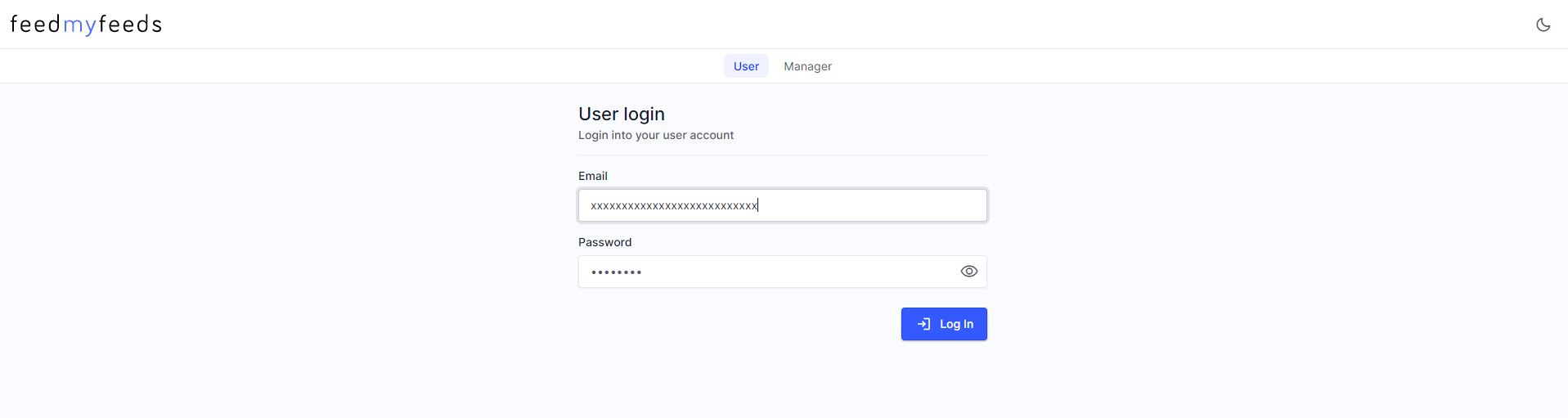
Create a catalog
Once logged in, indicate the name you want for your catalog and if you want it to include its variants.
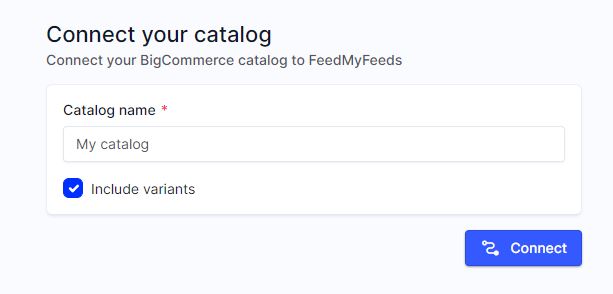
Connection confirmation
Once the connection is confirmed you will be notified by a dialog box.
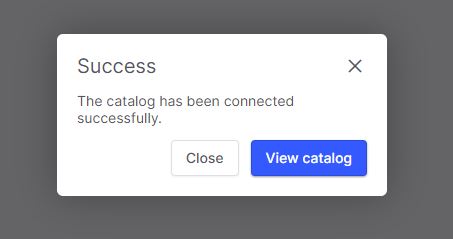
Functionalities
You can visualize all your catalog data from the Feedmyfeeds application for BigCommerce.
- Preview catalogs data and filter
In the first tab «Products», you can see all your products and their data in a table, with the possibility to apply filters, preview product images and perform searches.
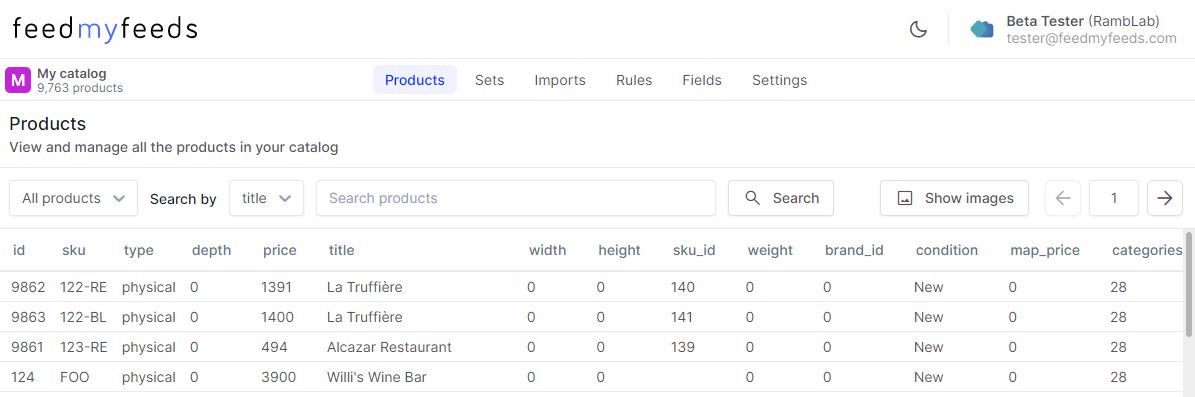
- Create products sets
In the second tab «Sets», you can create by rules selections of products from the catalog to then create more specific marketing campaigns for example.
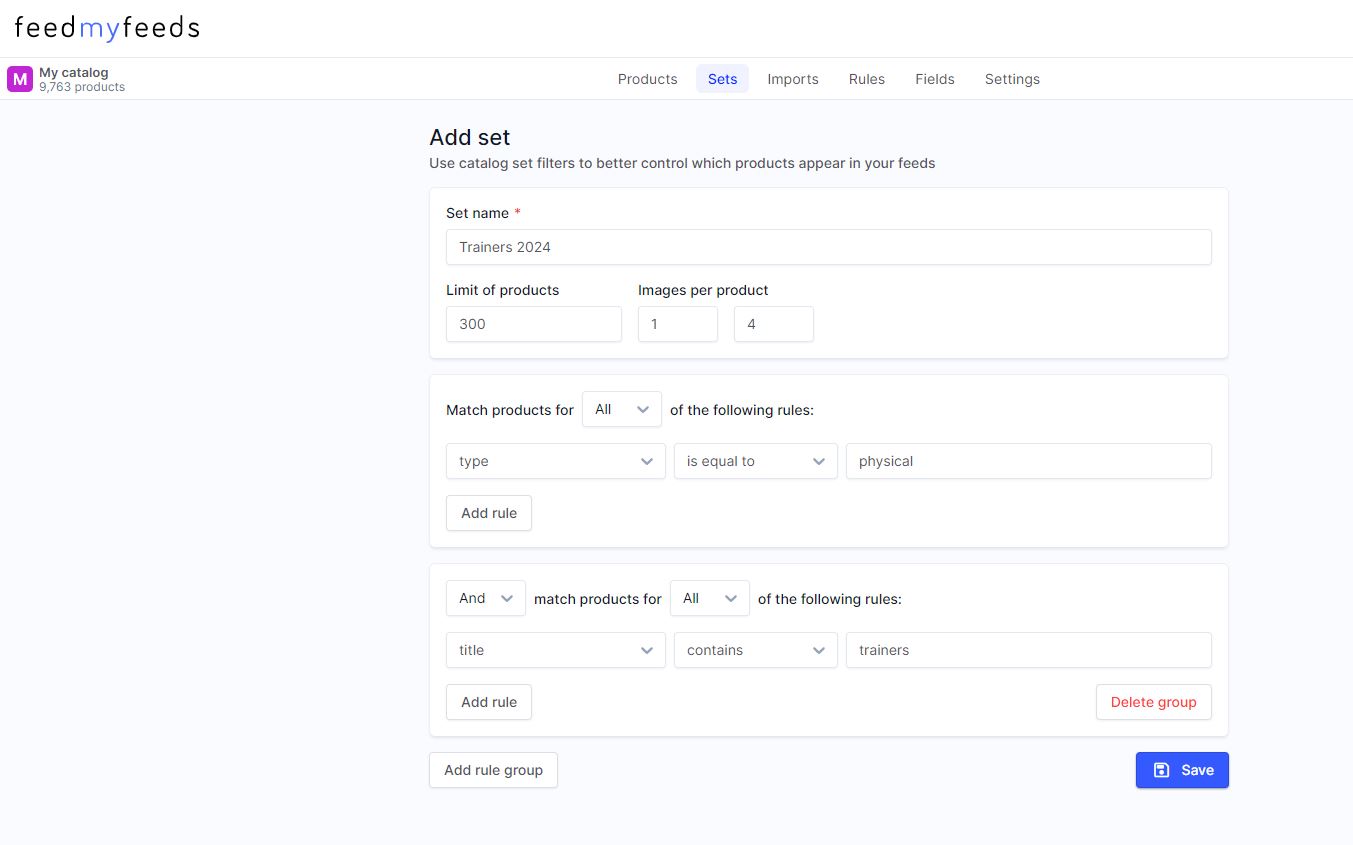
- Imports review
In the «Imports» section you can see the import history of the feed and how many products have been updated. You can also force an import by clicking on «Import now».
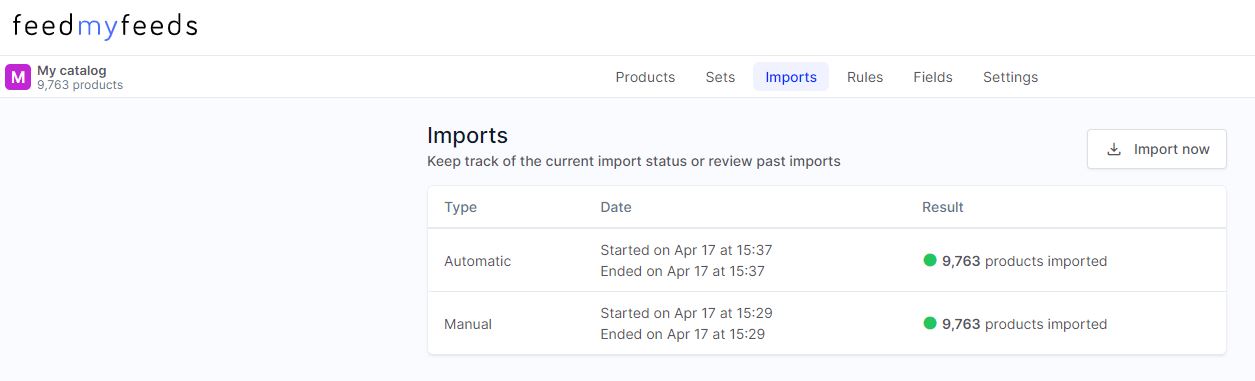
- Catalog importation rules
In the «Rules» section you can create a multitude of rules to create new fields in your catalog or modify them every time your catalog is imported automatically.
You can perform calculations, join them, concatenate them, shorten them and an infinite number of possibilities to get the most out of your entire catalog.
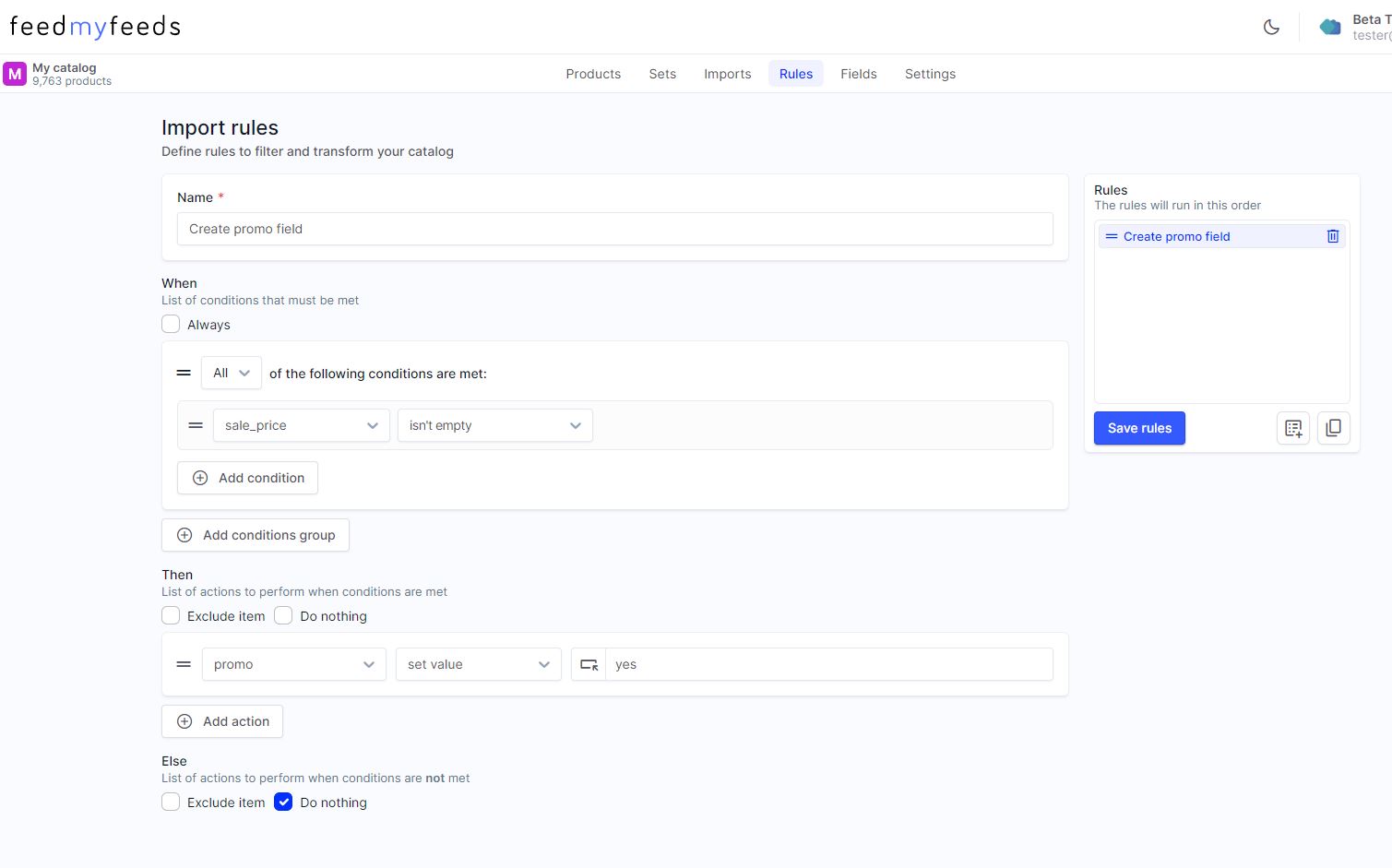
- Fields mapping
In the «Fields» section you can edit the automatic mapping made by the platform, it is advisable to review it for a correct functioning of the catalog in the platform and future catalogs generated.
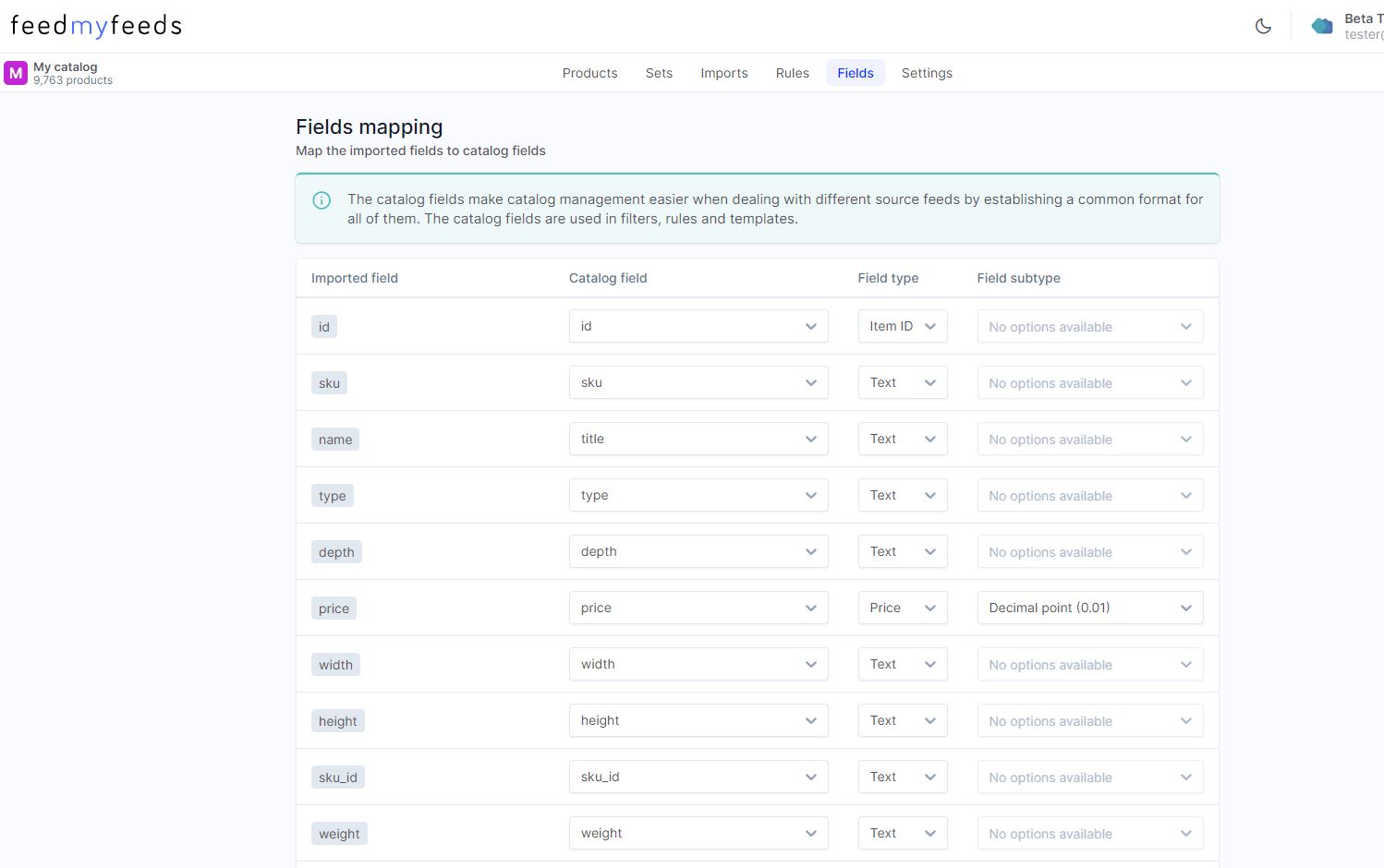
- Catalog settings
In the «Settings» section you can rename your catalog and choose the updating method betwteen automatic (recommended) and manual.
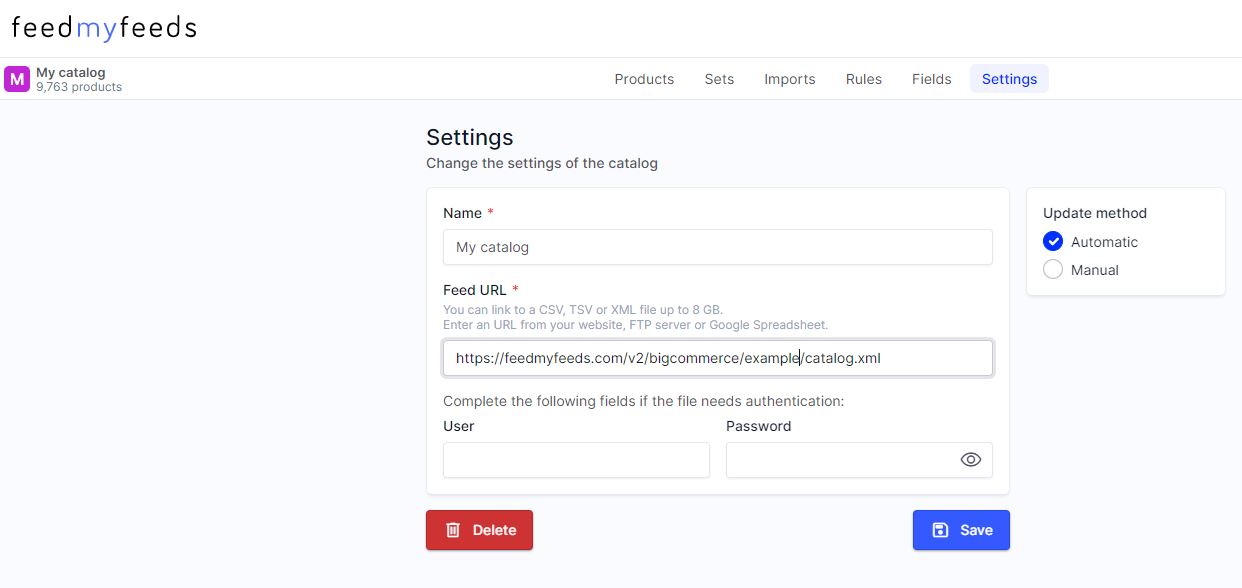
Create new Feeds and add Product Templates
For all other features such as creating new catalogs from this one, applying templates to your product images, you must log in from the Feedmyfeeds website with your account. You can login by clicking here.
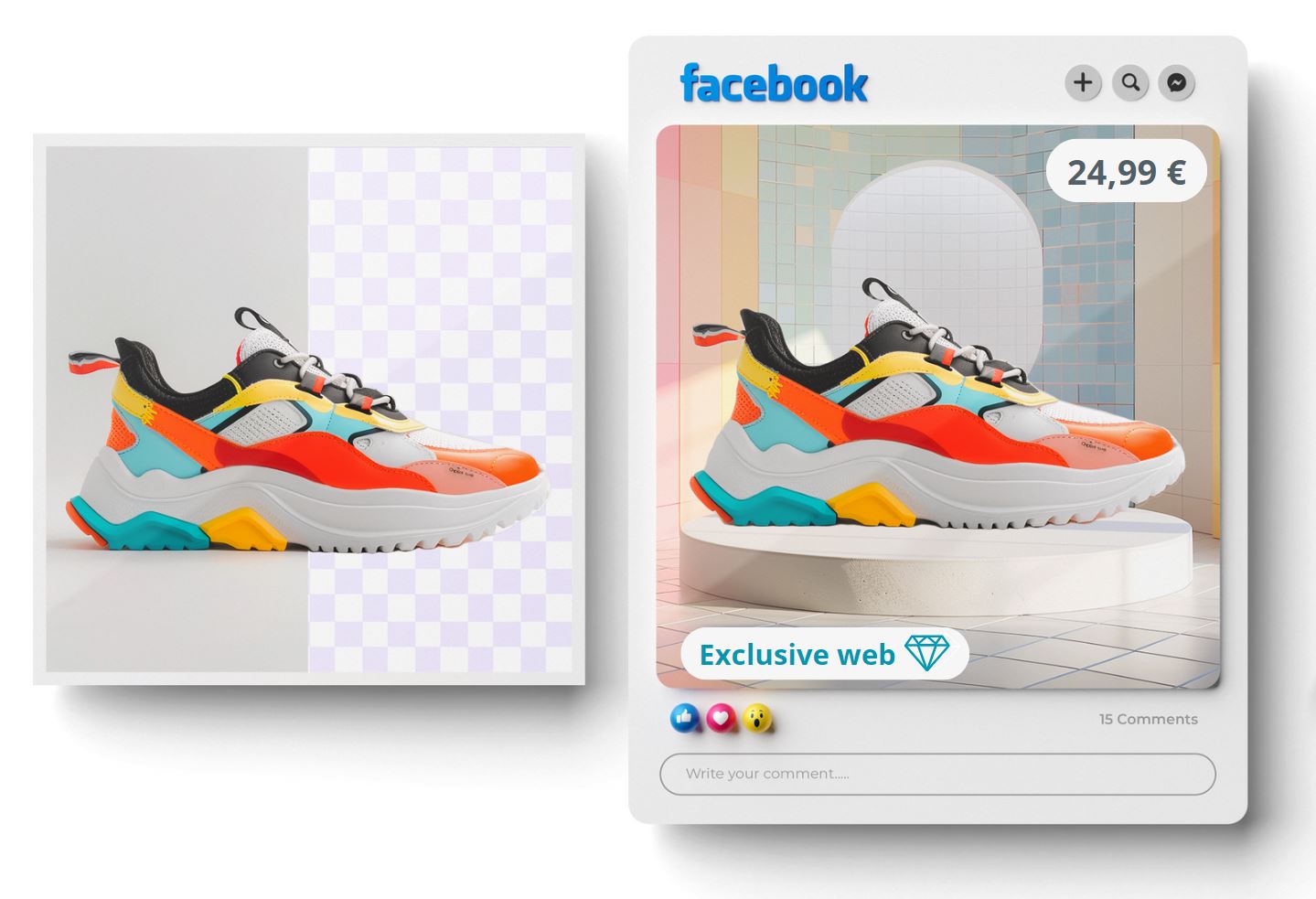
Do you have any questions?
Book now with our support team and we will help you to integrate your catalog.
