BigCommerce Application
Installing Feemyfeeds from marketplace
- Integration
E-commerce
Step 1
Once logged in to the admin panel, please select ‘Apps’ menu under control panel.
Step 2
Click on ‘marketplace’ under Apps menu and search for Feedmyfeeds and select the app.

Step 3
Click on ‘Install’ in app details page.
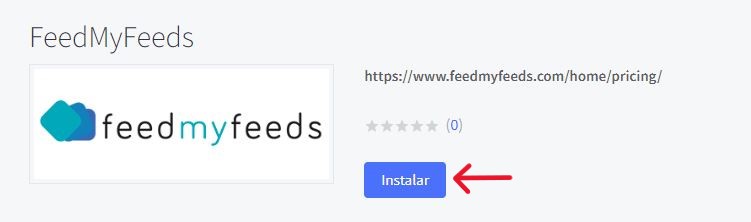
Step 4
Login to store.
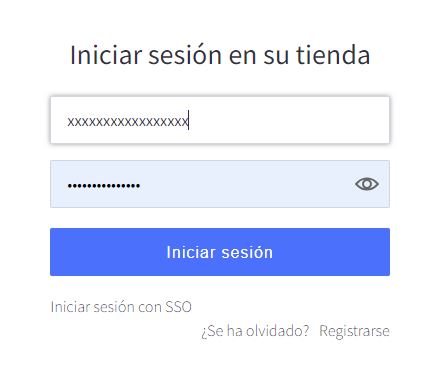
Step 5
Choose your store.
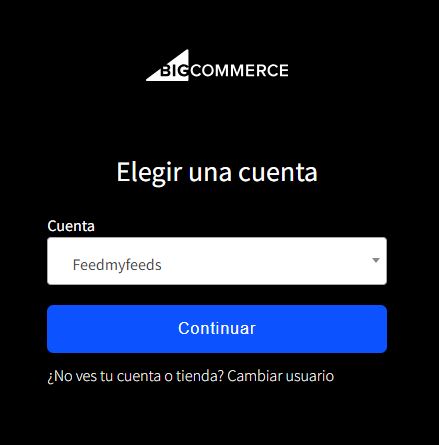
Step 6
Confirm the access permissions.
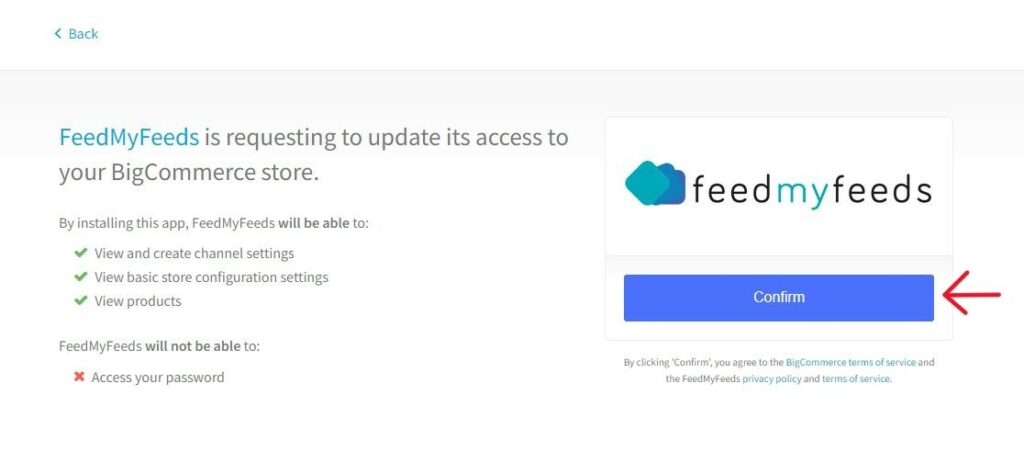
Step 7
Login to Feedmyfeeds. If you don’t have an account yet, you can register by clicking here.
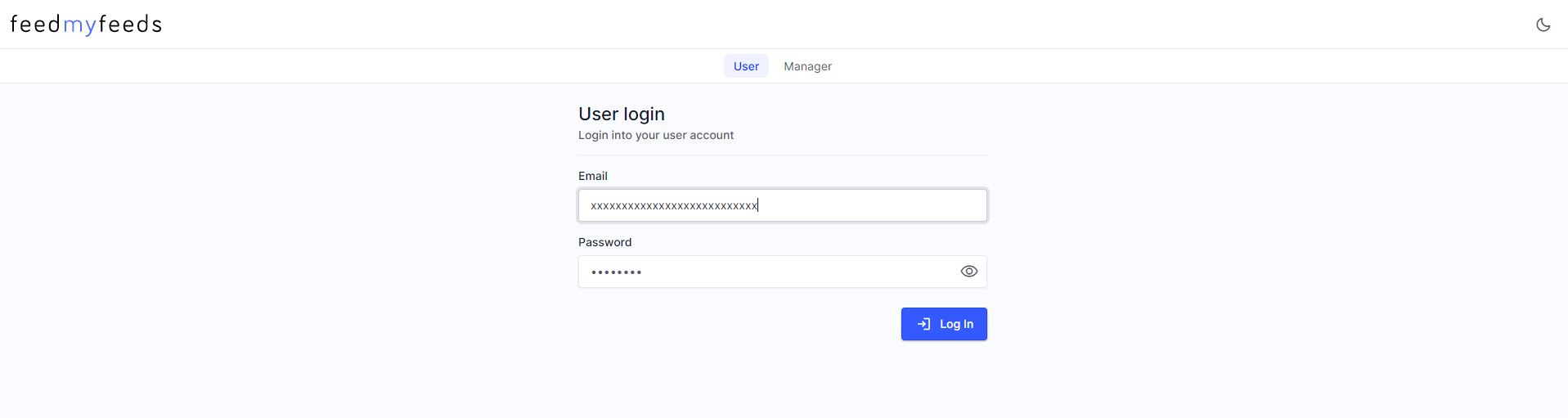
Step 8
Once logged in, indicate the name you want for your catalog and if you want it to include its variants.
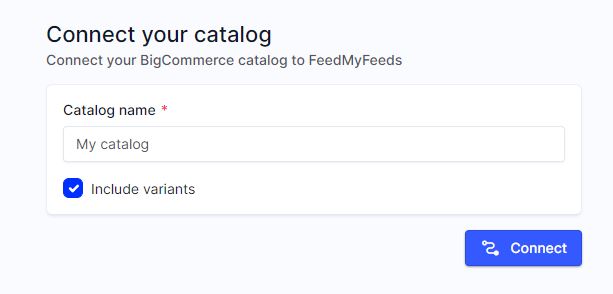
Step 9
Once the connection is confirmed you will be notified by a dialog box.
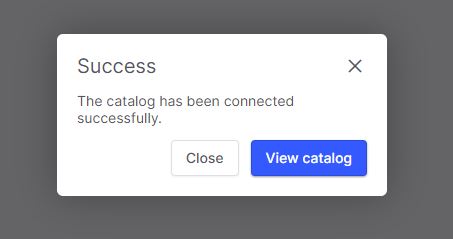
Step 10
You can visualize all your catalog data from the Feedmyfeeds application for BigCommerce.
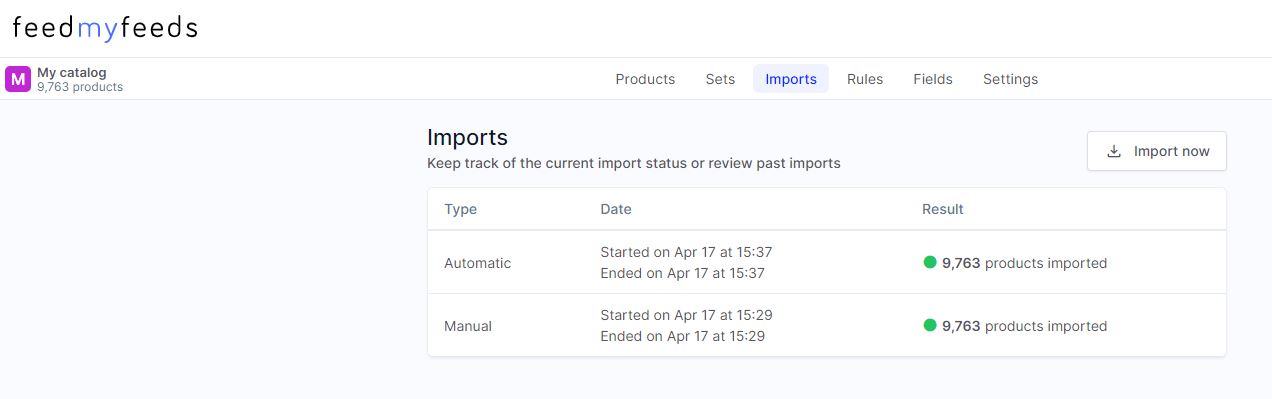
For all other features such as creating new catalogs from this one, applying templates to your product images, you must log in from the Feedmyfeeds website with your account. You can login by clicking here.
Do you have any questions?
Book now with our support team and we will help you to integrate your catalog.